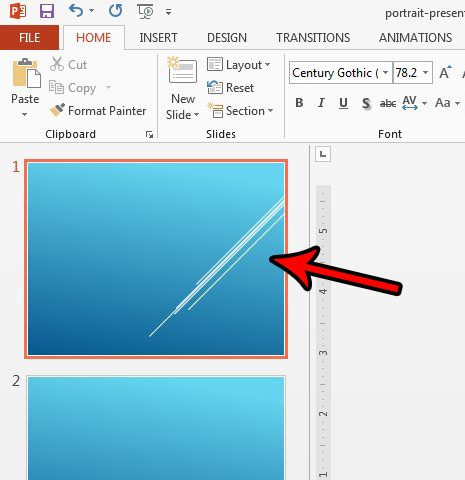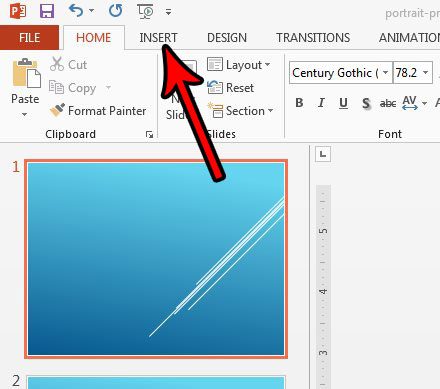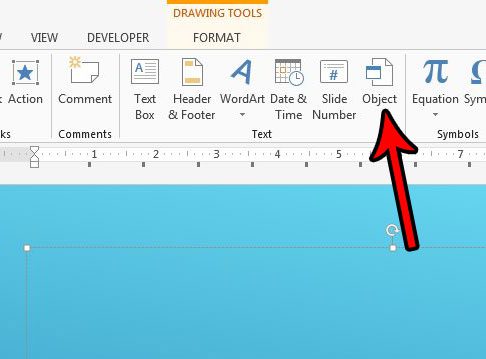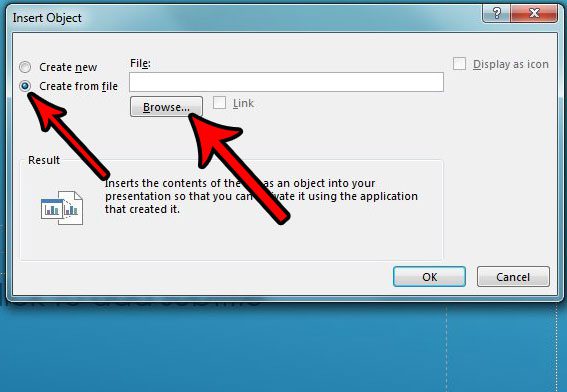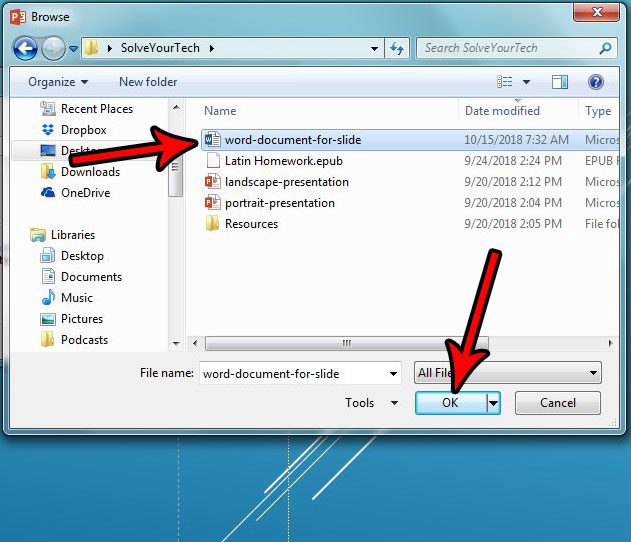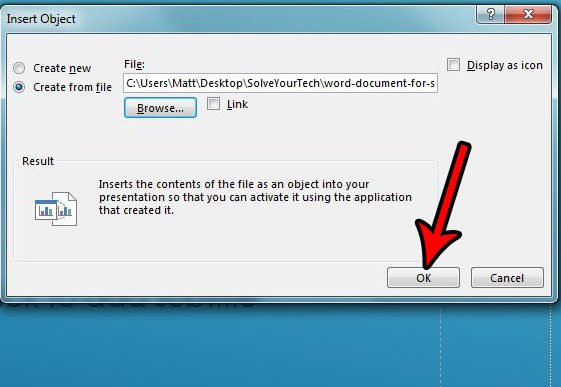This is an efficient way to add a lot of data to a slideshow, particularly if you are having trouble copying and pasting. Our guide below will show you how to add a Word document to your Powerpoint slide as an object.
How to Insert All of a Word Document Into a Slide in Powerpoint 2013
The steps in this article are going to show you how to insert the contents of a Word document into one of the slides in your Powerpoint presentation. Step 1: Open your Powerpoint presentation. Step 2: Select the slide at the left side of the window to which you want to add the Word document contents.
Step 3: Choose the Insert tab at the top of the window.
Step 4: Click the Object button in the Text section of the ribbon.
Step 5: Select the Create from file button at the left side of the window, then click the Browse button.
Step 6: Browse to the file that you wish to add to the slide, select it, then click the OK button.
Step 7: Click the OK button at the bottom of the window to add the document contents to the slide.
If you need to edit something inside the document contents that you inserted, then double-click on the contents to open a Word editing window where you can make changes. Note that this will not affect the contents of the original document. Do you need to include certain information on every page of your slideshow? Find out how to add a footer in Word 2013 so that you can include a title, date, slide numbers, or other information. After receiving his Bachelor’s and Master’s degrees in Computer Science he spent several years working in IT management for small businesses. However, he now works full time writing content online and creating websites. His main writing topics include iPhones, Microsoft Office, Google Apps, Android, and Photoshop, but he has also written about many other tech topics as well. Read his full bio here.
You may opt out at any time. Read our Privacy Policy