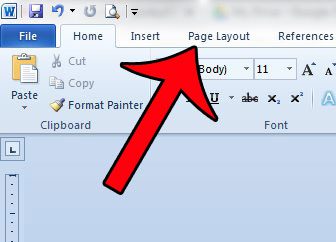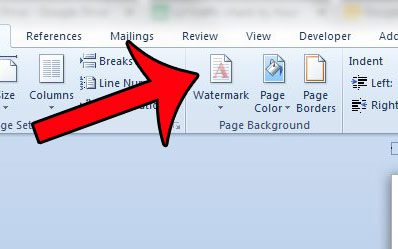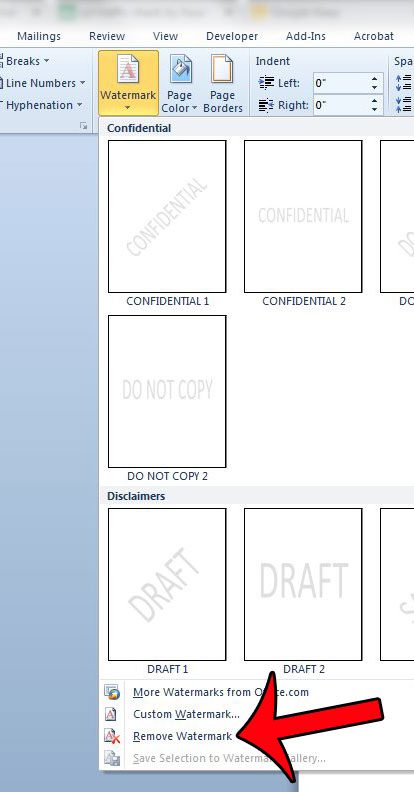Fortunately a watermark is not permanently a part of Word document and can be removed from the document much like any other object. Our short guide below will show you where to go in Word 2010 to remove any watermark that has been added. Working on a document with a group? Find out how to add comments and make it easier to discuss or identify changes.
Removing a Watermark in a Word 2010 Document
The steps in this article will assume that you have a Word document which currently has a watermark on it. The steps to remove the watermark are the same for These steps were performed using Microsoft Word 2010, although the steps are also similar in Word 2007 and Word 2013. If these steps do not work to remove the unwanted watermark, then you may actually be dealing with a background picture or a header picture. If that is the case, then you will need to take different steps in order to remove it. This article will show you which steps to take. Step 1: Open your document in Microsoft Word 2010. Step 2: Click the Page Layout tab at the top of the window. Step 3: Click the Watermark button. Step 4: Click the Remove Watermark option at the bottom of the menu. If there is still an image behind your document’s content, then that image was not added as a watermark. You can read this article to learn how to delete a background or header picture from a file in Word 2010. Did you know that Microsoft Word 2010 has some image editing tools, and can even allow you to perform actions like removing the background from a picture? This tutorial will show you how. After receiving his Bachelor’s and Master’s degrees in Computer Science he spent several years working in IT management for small businesses. However, he now works full time writing content online and creating websites. His main writing topics include iPhones, Microsoft Office, Google Apps, Android, and Photoshop, but he has also written about many other tech topics as well. Read his full bio here.