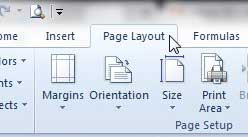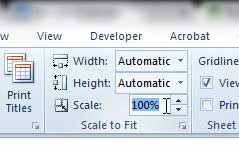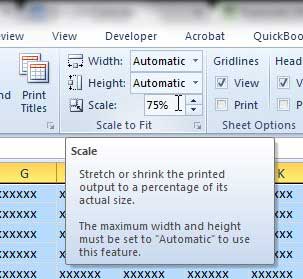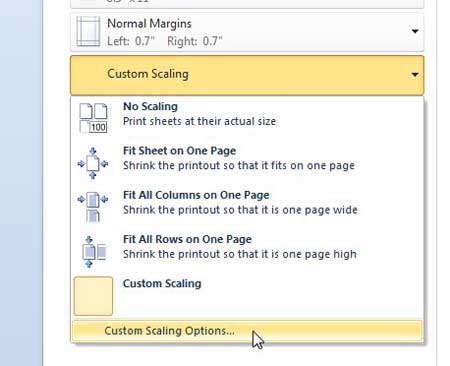Scaling Page Size in Excel 2010
I rarely ever use page scaling myself, simply because of how difficult a situation it can be for other people to try and fix themselves. So I have found that the majority of time that I am adjusting page scaling in Excel is because someone has sent me a document that they have scaled, and it is inexplicably printing out at a weird size for me, regardless of how many columns I delete or resize. So this is a handy tip to know if you are running into a similar problem, possibly with a spreadsheet that is printing really tiny, for no apparent reason. Step 1: Open the spreadsheet in Excel 2010. Step 2: Click the Page Layout tab at the top of the window. Step 3: Click inside the field to the right of Scale in the Scale to Fit section of the ribbon at the top of the window. Step 4: Enter the amount by which you want to scale the spreadsheet. This value is 100% by default, so if you have received a document from someone else and it is printing too small, then entering 100% in this field can return it to normal size. If you are attempting to make the spreadsheet smaller or larger, then enter an appropriate value. I want to make my spreadsheet smaller, but still legible, so I am entering 75%. You can then press Ctrl + P on your keyboard to open the Print menu and check the print preview to see what your spreadsheet will look like. You might need to use a little trial and error until you find a page scaling amount that is appropriate. You can click the Custom Scaling option on the print screen, then click Custom Scaling Options and enter a new value to change the amount of the scaling. You can also learn how to fit a spreadsheet on one page in Excel 2010. After receiving his Bachelor’s and Master’s degrees in Computer Science he spent several years working in IT management for small businesses. However, he now works full time writing content online and creating websites. His main writing topics include iPhones, Microsoft Office, Google Apps, Android, and Photoshop, but he has also written about many other tech topics as well. Read his full bio here.
You may opt out at any time. Read our Privacy Policy