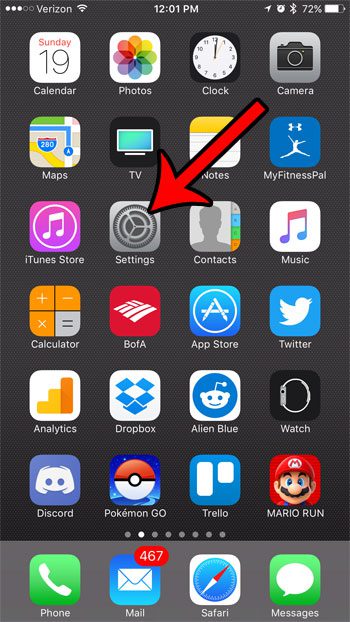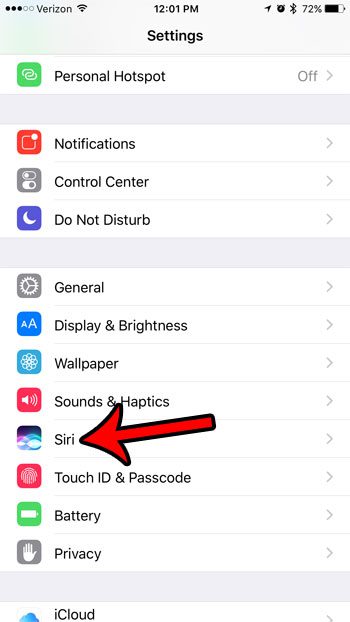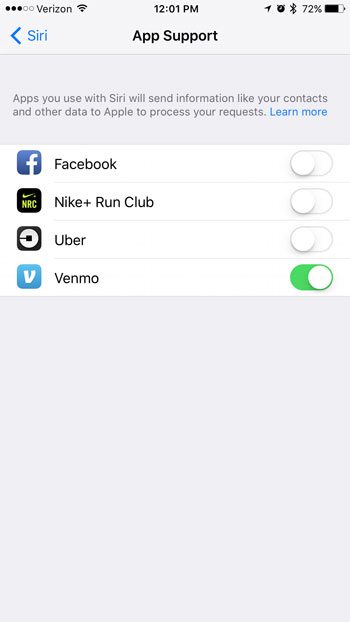But not all of the are compatible with Siri, so you might wonder how to determine which ones are. Our tutorial below will show you how to view a list of Siri-compatible apps that are installed on your iPhone.
Summary – How to Find Out if an iPhone App Can Use Siri
Our guide continues below with additional information on how to see which Iphone apps have Siri access, including pictures of these steps. The iOS 10 update for your iPhone provided some new capabilities for Siri. Specifically, apps can now be integrated with Siri so that you can perform tasks within that app. It isn’t available for every app yet, but you can use some popular ones, such as Uber or Venmo, by enabling those apps in the Siri menu. Our guide below will show you where to find the Siri app menu so that you can view the list of installed apps on your iPhone that have Siri capabilities, then you can elect to enable or disable them if you would like to be able to control those apps by speaking into your phone’s microphone. Related Topic: You can visit our how to find installed apps on iPhone guide for a simpler way to find an app that is installed on your device.
How to View Siri App Integration on an iPhone 7 (Guide with Pictures)
The steps in this article were performed on an iPhone 7 Plus, in iOS 10.2. This will show you how to find the menu that displays the list of apps currently on your iPhone which have Siri functionality.
Step 1: Open the iPhone Settings menu.
Step 2: Scroll down and tap the Siri button.
Step 3: Select the App Support option at the bottom of the screen.
Step 4: View the list of installed apps that you can enable to use with Siri.
You can grant an app Siri access by tapping the button to the right of that app, or you can remove Siri access by disabling a currently-enabled app. An app is enabled with Siri when there is green shading around the button. Siri can do a lot of things on your iPhone, if it is a feature that you haven’t really had time to explore yet. Read about some of Siri’s functionality to get an idea of the functions you can perform on your iPhone with Siri voice control. After receiving his Bachelor’s and Master’s degrees in Computer Science he spent several years working in IT management for small businesses. However, he now works full time writing content online and creating websites. His main writing topics include iPhones, Microsoft Office, Google Apps, Android, and Photoshop, but he has also written about many other tech topics as well. Read his full bio here.