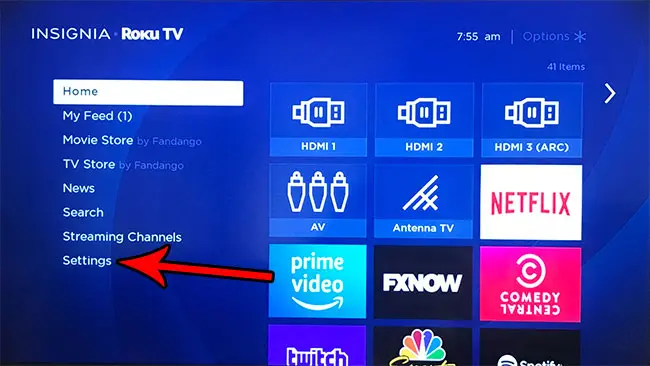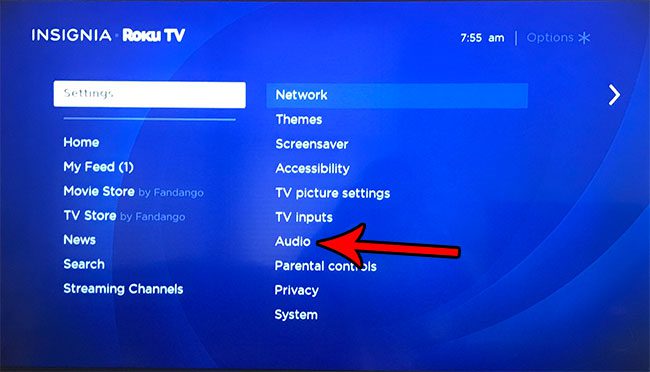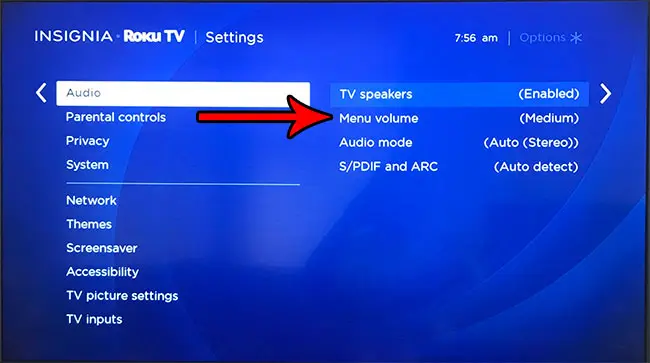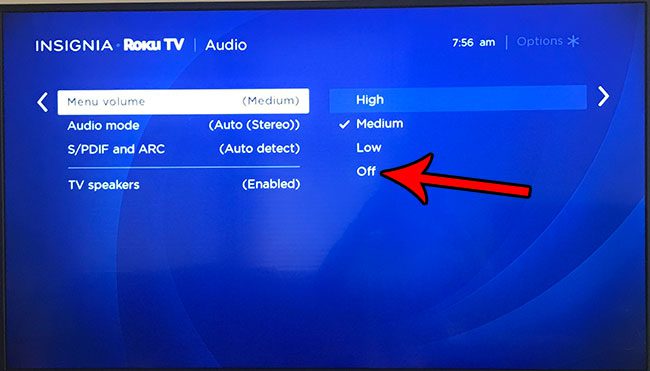While this audio feedback can be useful for letting you know that you have moved or completed an action, they might be unwanted in a quiet environment, or if you simply find the sound to be annoying. Fortunately you can turn off the menu clicks on the Roku TV interface so that you can navigate through it in silence.
How to Turn Off Menu Volume on Roku TV
The steps in this article were performed on an Insignia TV using the Roku TV interface. These steps will work on other Roku TV models as well. Once you have completed these steps you will have turned off the sounds that play when you navigate through the menu on the Roku TV interface. Step 1: Press the Home button on your Roku TV remote, then scroll down the list at the left side of the screen and choose the Settings option.
Step 2: Scroll down the menu at the right side of the screen and choose the Audio option.
Step 3: Select the Menu Volume item.
Step 4: Select Off from the volume options to turn off the menu clicks.
You should now be able to navigate through the Roku TV menu in silence. There are a number of other settings that you can configure in Roku TV, including the way that your TV’s inputs are labeled. Find out how to rename a Roku TV input to make it easier to identify when you want to switch to a device that is connected to the TV. After receiving his Bachelor’s and Master’s degrees in Computer Science he spent several years working in IT management for small businesses. However, he now works full time writing content online and creating websites. His main writing topics include iPhones, Microsoft Office, Google Apps, Android, and Photoshop, but he has also written about many other tech topics as well. Read his full bio here.