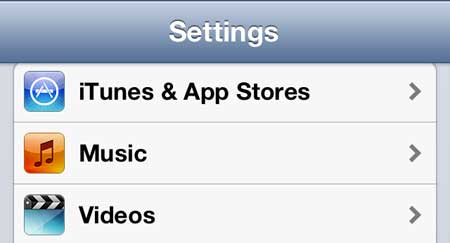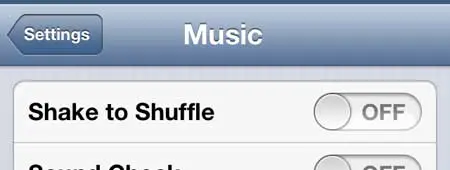Disable Shake to Shuffle on the iPhone 5
The shake to shuffle feature works very well, and is very good about being able to distinguish from when you are trying to shuffle a song versus when you are simply moving your hand quickly. But it can be triggered accidentally so, if you don’t want to use the feature or you are getting a lot of unwanted shuffling, you can follow the directions below to turn this feature off. Step 1: Tap the Settings icon on your phone.
Step 2: Scroll to the Music option, then tap it once to open the menu.
Step 3: Touch the On button to the right of Shake to Shuffle to switch it to Off.
If you don’t like this change, or if you were only temporarily disabling it, you can follow these directions to return to this screen and press the Off button to turn the feature back on. Does someone else use your iPhone, or are you worried about people seeing your browsing history? Read this article about private browsing to learn how to start a browsing session where your Safari browsing history is not stored. After receiving his Bachelor’s and Master’s degrees in Computer Science he spent several years working in IT management for small businesses. However, he now works full time writing content online and creating websites. His main writing topics include iPhones, Microsoft Office, Google Apps, Android, and Photoshop, but he has also written about many other tech topics as well. Read his full bio here.
You may opt out at any time. Read our Privacy Policy