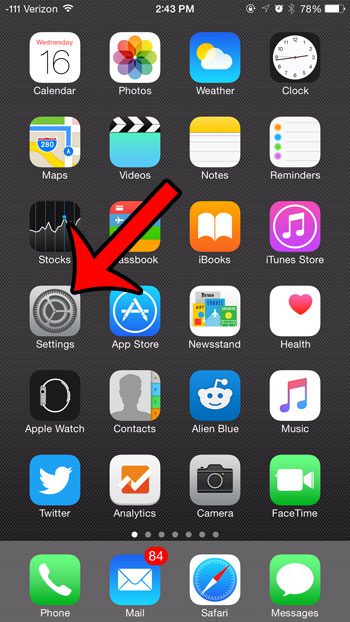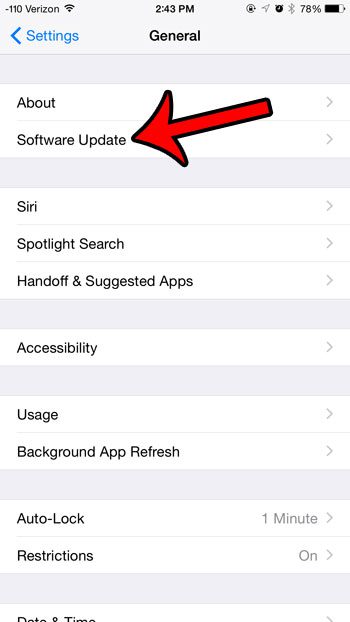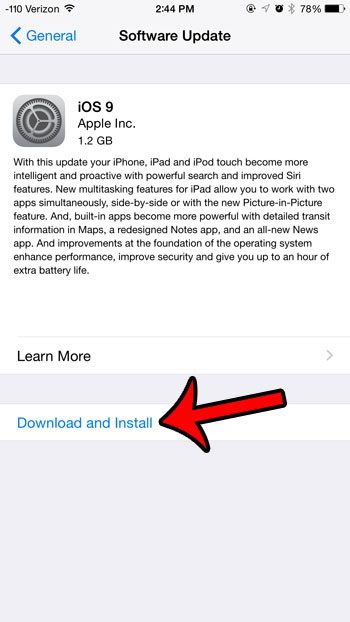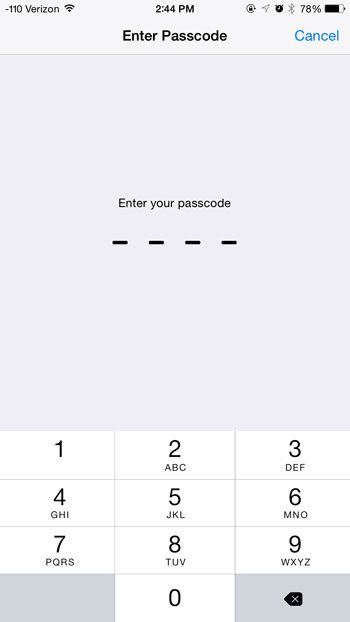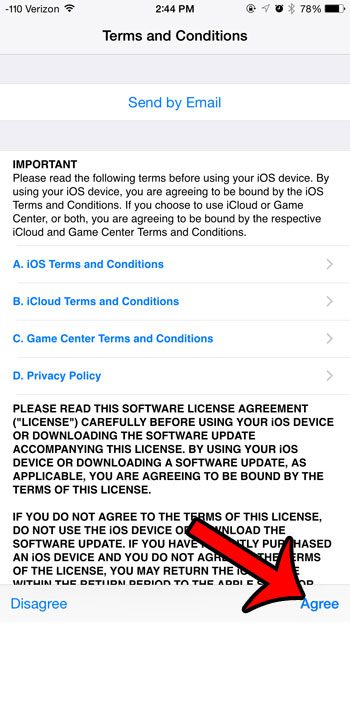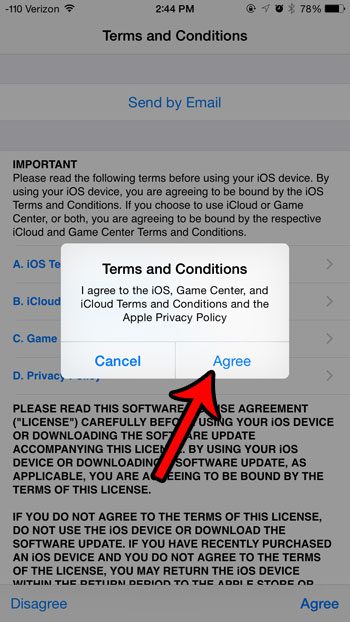But if you have the space, connection, and power requirements, then you can follow our tutorial below to download and install the iOS 9 update to your iPhone.
Installing the iOS 9 Update on an iPhone 6
The iOS 9 update requires approximately 1.2 GB of free space. If you do not have that space available, then you may need to delete some files. This guide will show you some common areas to check in order to create free space on your iPhone.
Your iPhone will then connect to Apple’s servers to download and install the update. The update is approximately 1.2 GB in size, so this download may take a while, depending upon your Internet connection speed. Once the update has downloaded, the installation will begin. Your iPhone may restart several times during the process. Once the update has completed, the iPhone will restart a final time, and you will need to choose your Location Services settings, and enter your iCloud password. After that you can begin using your iPhone with the freshly installed iOS 9 update. Do you have an app on your iPhone that you no longer use, and you want the storage space that it is using? Click here to learn how to delete installed apps from your iPhone in iOS 8. After receiving his Bachelor’s and Master’s degrees in Computer Science he spent several years working in IT management for small businesses. However, he now works full time writing content online and creating websites. His main writing topics include iPhones, Microsoft Office, Google Apps, Android, and Photoshop, but he has also written about many other tech topics as well. Read his full bio here.
You may opt out at any time. Read our Privacy Policy