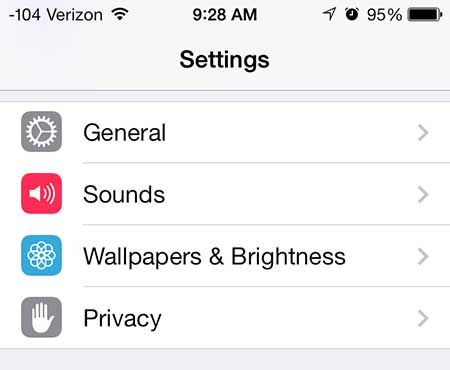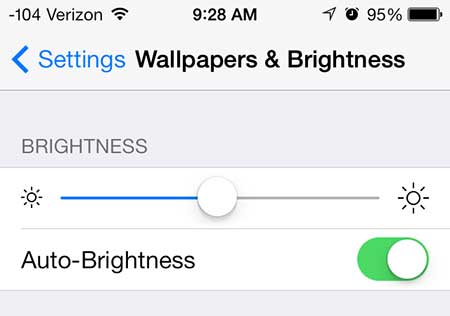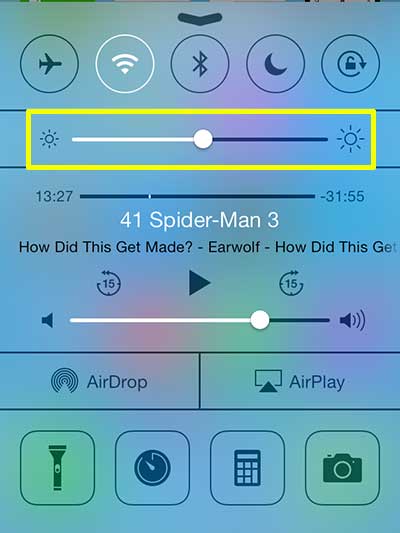But if you find that you typically need to adjust your screen brightness manually, then using the Auto-Brightness feature can be very helpful.
Automatically Control Screen Brightness in iOS 7
When you enable iOS 7’s Auto-Brightness feature, then your iPhone 5 will use the ambient lighting around the screen to determine how bright it needs to be. So it won’t be very bright if you are in a dark location, but it will be bright if you are someplace sunny. You can set a baseline for your brightness on the brightness slider in the last step below, but the iPhone 5 will still automatically adjust your brightness from that level if you have configured Auto-Brightness. Step 1: Touch the Settings icon.
Step 2: Scroll down and select the Wallpapers & Brightness option.
Step 3: Move the slider to the right of Auto-Brightness from left to right so that you can see some green surrounding the button. The slider above the Auto-Brightness can also be moved from left to right to set a preferred brightness level.
Note that you can quickly access the brightness slider if you decide that you manually want to adjust it. Simply pull up from the bottom black border of the screen, which will being up your Control Center. Then you can adjust the slider highlighted in the image below.
If you want to remove the control center from your lock screen, you can read this article to learn how. After receiving his Bachelor’s and Master’s degrees in Computer Science he spent several years working in IT management for small businesses. However, he now works full time writing content online and creating websites. His main writing topics include iPhones, Microsoft Office, Google Apps, Android, and Photoshop, but he has also written about many other tech topics as well. Read his full bio here.
You may opt out at any time. Read our Privacy Policy