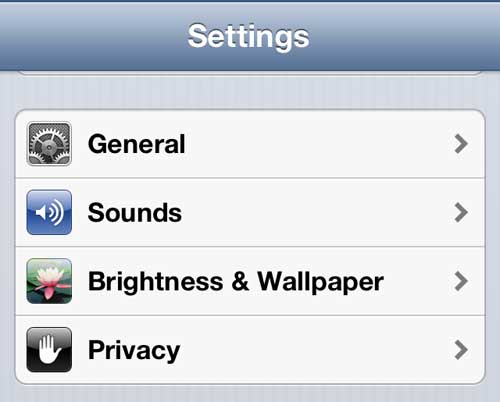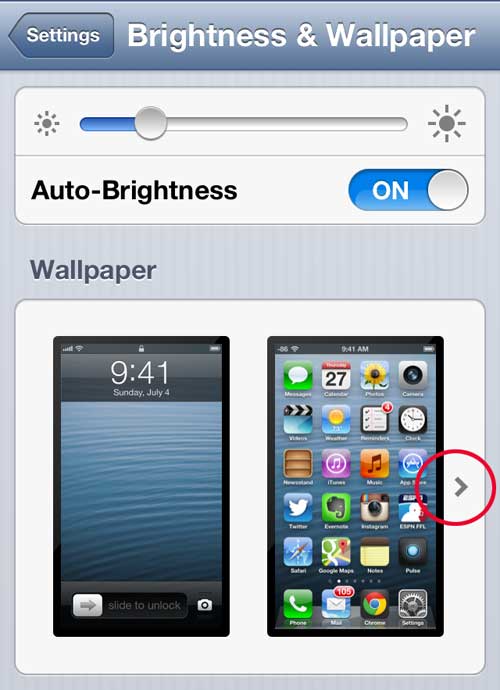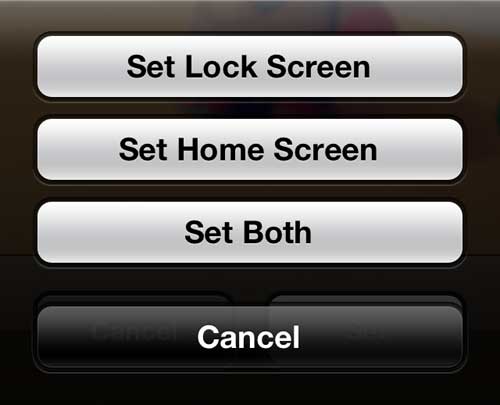Use Instagram Images as iPhone 5 Wallpapers
If you haven’t already discovered how easy it is to change the wallpaper on your iPhone, then you will see that it is a short process to get an image from your camera roll, photo stream, album or Instagram app to your wallpaper. And switching between photos is as simple as repeating this process if you decide that you want something new. Note that this tutorial will assume that you already have the Instagram app installed on your phone, and that it is set up with your account information. if you have not download it yet, you can do so from the App Store on your device. Step 1: Tap the Settings icon. Step 2: Scroll down and select the Brightness & Wallpaper option. Step 3: Tap the arrow at the right of the Wallpaper section. Step 4: Select the Instagram option. Step 5: Touch the Instagram picture that you want to use as your wallpaper. Step 6: Drag the image to position it (if necessary). You can also pinch the screen to zoom in or out. Tap the Set button when you are done. Step 7: Touch the Set Home Screen button to set the image as your wallpaper. You will notice that you are given the option to also specify your lock screen image during this process, so you can also use these same steps to accomplish that result as well. Did you know that you could be automatically uploading all of the pictures that you take with your iPhone 5 to your Dropbox account? Read this article to find out more about integrating Dropbox with your iPhone. After receiving his Bachelor’s and Master’s degrees in Computer Science he spent several years working in IT management for small businesses. However, he now works full time writing content online and creating websites. His main writing topics include iPhones, Microsoft Office, Google Apps, Android, and Photoshop, but he has also written about many other tech topics as well. Read his full bio here.
You may opt out at any time. Read our Privacy Policy