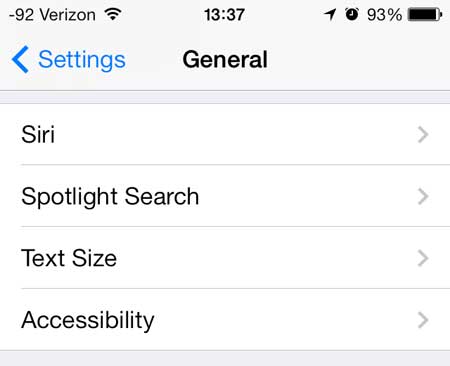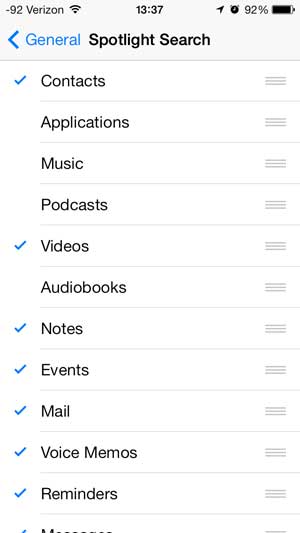Once you decide that you are going to start using Spotlight Search, you need to take that into consideration when you want to make something easy to find in the future. A random phone number or a single name in your contacts might not mean anything, but if you tag that contact with “LA college buddy” in your contact notes, then you can use Spotlight Search to find it later with that search term. There is no correct way to use this feature, so you need to decide how it is easiest for you to find things. One thing that is really helpful to me, though, is the Notes app. You can write whatever you want on one of those notes, and they are all searchable. I have gotten in the habit of creating a new note whenever I have information that I know I might need later, but might not necessarily be able to include as a contact note or calendar entry. Having quick access to personalized information like this on your phone can really be invaluable, so it’s worth taking the time to learn how to use it.
How to Select What is Included in Spotlight Search
There are a lot of different apps that can be included in Spotlight Search, and you have the option of selecting them for your phone. So continue below to learn how to configure Spotlight Search to look into the apps that you specify. Step 1: Touch the Settings icon.
Step 2: Scroll down and select the General option.
Step 3: Select the Spotlight Search option.
Step 4: Select the options that you want to include in Spotlight Search.
At this point you might be wondering how you use the Spotlight Search feature on your iPhone. To access the search bar, simply swipe down on any of your home screens to display this screen –
Then you can enter a search term to find information across all of your apps. It’s definitely worth experimenting with a little to see how you can best incorporate it into your daily use, but it really can be an effective way to organize the data that is on your phone. Are you trying to search for a contact, but you can’t find it because the name is spelled wrong, or because you refer to someone by a different name? Learn how to edit a contact’s name on your iPhone 5. After receiving his Bachelor’s and Master’s degrees in Computer Science he spent several years working in IT management for small businesses. However, he now works full time writing content online and creating websites. His main writing topics include iPhones, Microsoft Office, Google Apps, Android, and Photoshop, but he has also written about many other tech topics as well. Read his full bio here.
You may opt out at any time. Read our Privacy Policy